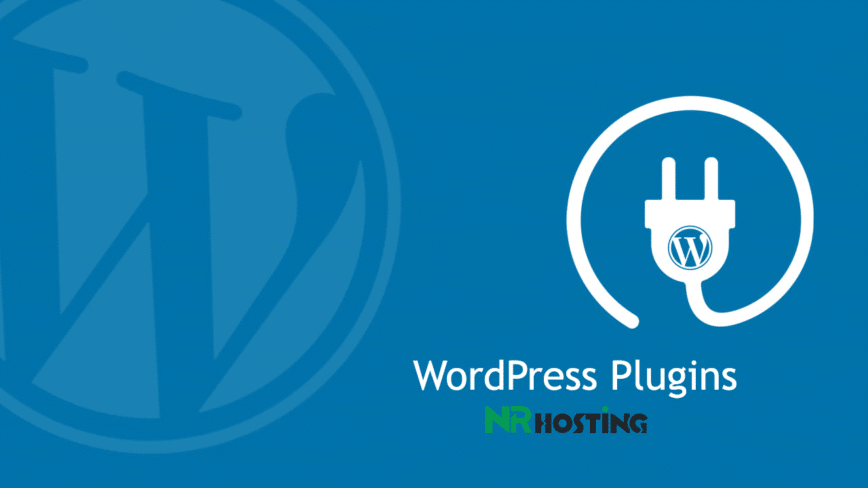Best WordPress Plugins – With the right suite of plugins incorporated into your backend, you can dramatically (and instantaneously) improve the functionality, aesthetics, and efficiency of your site both for yourself and your viewers.
However, with the myriad of options available to the average webmaster, the challenge of finding the best WordPress plugins can feel all but impossible.
After all, it only takes one janky line of code or installation gone awry to transform your formerly beautiful and sleek website into a jumbled mess of nonsensical code, wonky themes, and broken functionality.
Not to worry.
We’ve done all of the heavy lifting for you, installing and reviewing countless WordPress plugins to determine once and for all which ones are worth your time and which ones aren’t.
So, without any further ado here is our list of the top 12 WordPress plugins for 2020.
Best WordPress Plugins
1. Contact Form 7
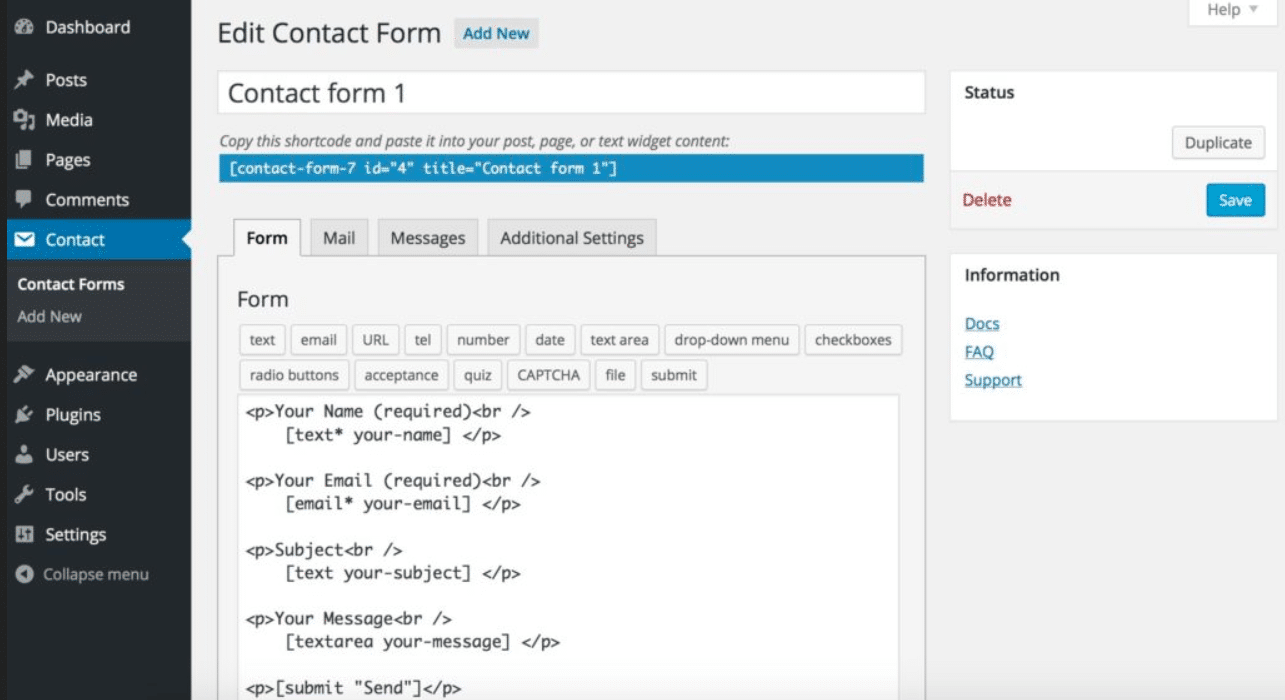
If you need a plugin that will allow you to seamlessly create and manage multiple contact forms, use reCaptcha verification, and ensure that all spammy submissions are filtered out with Askimet (more on them in a second), then Contact Form 7 is the last WordPress plugin you’ll ever need.
This simple plugin allows you to skip all of the extra codings so that you can quickly create and publish beautiful contact forms that will have your users blowing up your inbox.
With more than 5 million active installations, 1,100 5-star reviews, and the low low price of absolutely free, we can promise you that you won’t find a better contact form plugin anywhere on the interwebs.
Get Contact Form 7 from WordPress.org
2. Yoast SEO
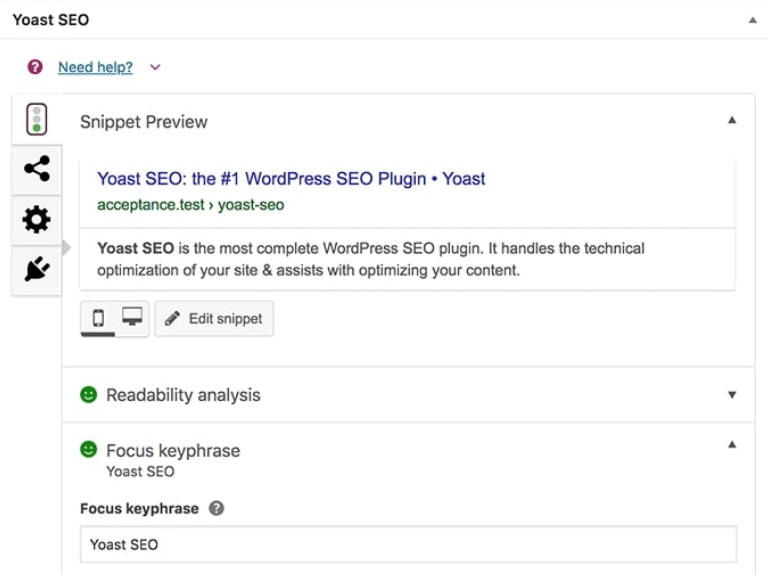
When it comes to on-page search engine optimization, few plugins can shine a candle to the efficacy and functionality of Yoast SEO.
Assuming that you’ve already conducted basic keyword research, the Yoast plugin will guide you step by step through the process of optimizing your new content for the search engines.
From the density of your target keyword to the optimization of your title and h2 tags, to basic readability and metadata, Yoast SEO makes on-page search engine optimization so easy a caveman could do it.
You can download the free version here.
3. Akismet Anti-Spam
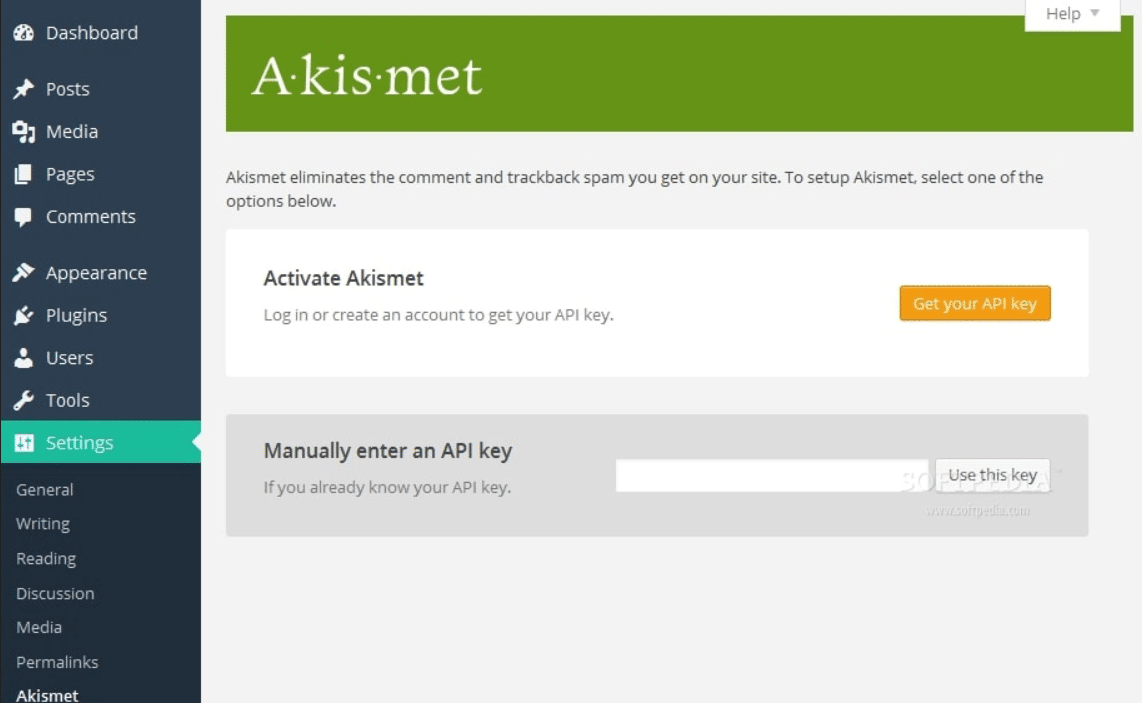
Akismet Anti-Spam is the only plugin that you’ll need to keep the spammers at bay and maintain the long-term integrity of your site.
The plugin reviews and filters every comment that is shared on your website, providing a status history for each one so that you can determine which comments were found spammy by Askimet or the moderator.
You also have the ability to view the number of approved comments for each user, look at the URLs in the comment body, and remove any less-than-useful links you may find.
The best part? Askimet is free to download and use for all personal sites and the premium version cost pennies on the dollar, allowing you to keep your site beautiful and spam-free regardless of your budget.
Get Akismet from Akismet.com
4. WooCommerce
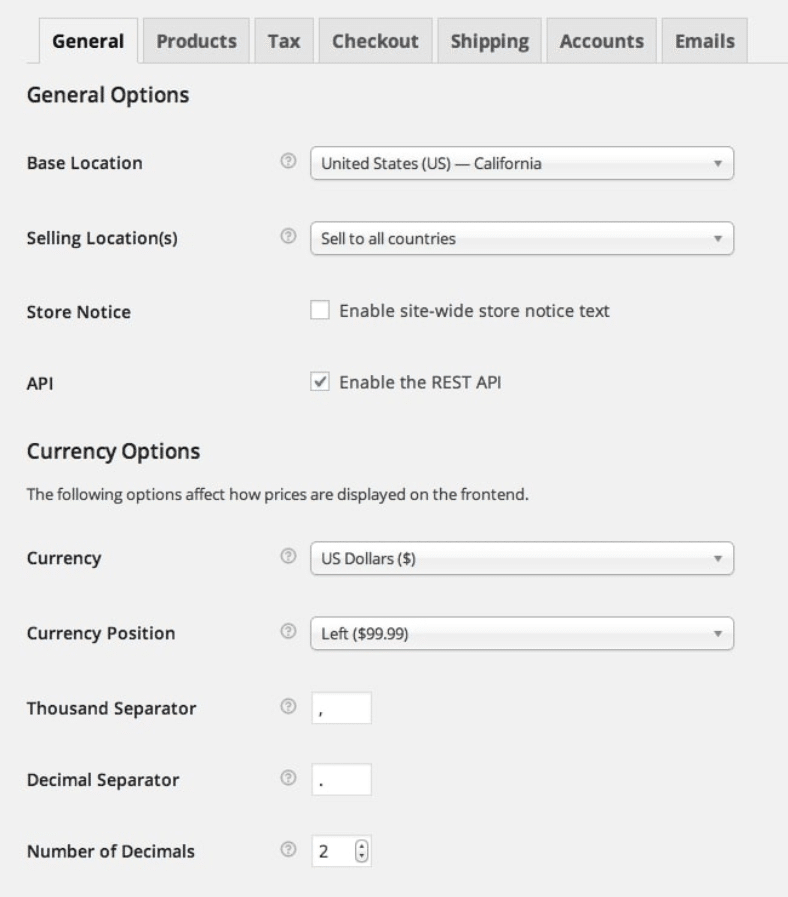
For those of you who opted to take a slightly less conventional route with your eCommerce adventures (a.k.a. not using Shopify), WooCommerce is the all-in-one open source eCommerce platform for WordPress webmasters.
With a plethora of features, extensions, and customizations built into the platform, WooCommerce makes selling on your WordPress site easier than ever before.
From their abundance of themes (all of which come with unrestricted customization) to the ability to sell physical, digital, and affiliate products, to the countless conversion optimization tools, you’ll be hard-pressed to find a single plugin that can match WooCommerce in terms of usability or price (just $12.95/month for their most advanced package).
Get WooCommerce from WooCommerce.com
5. TinyMCE Advanced
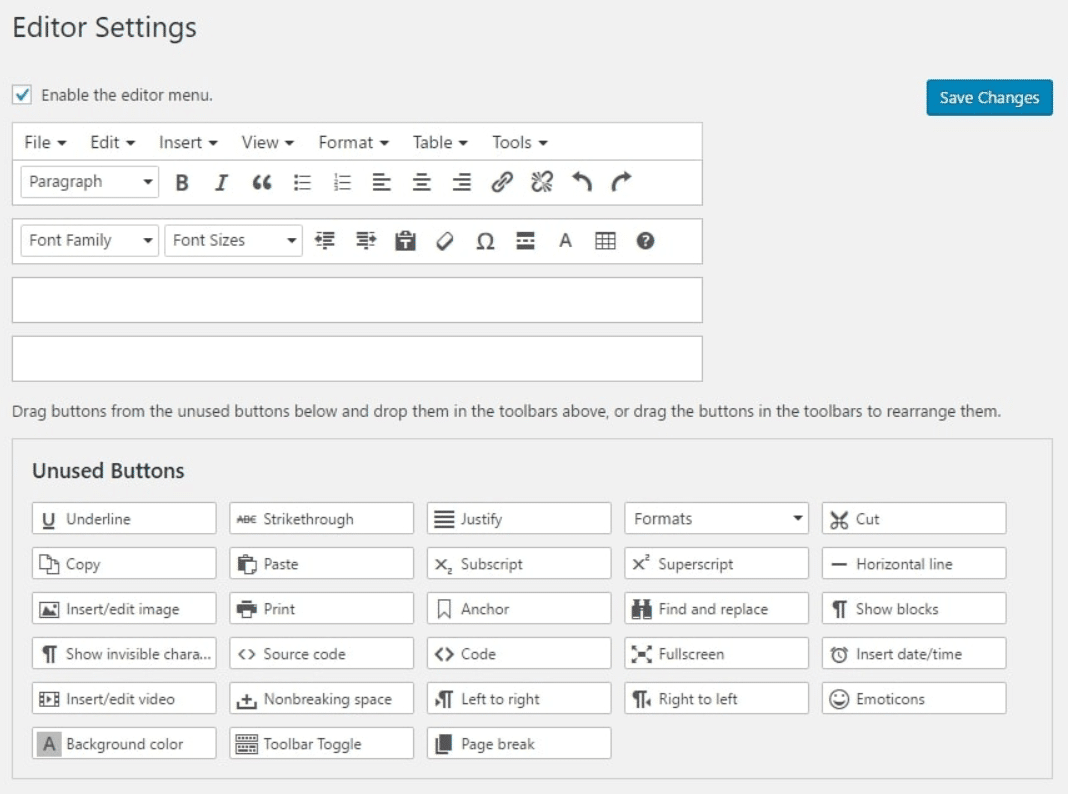 If you ever wanted to track the real-time traffic details of your website without logging in and navigating to the Google Analytics website, then Google Analytics Dashboard for WP is the plugin you’ve been searching for.
This simple free-to-use plugin allows you to add, remove, and rearrange the buttons shown in the Visual Editor toolbar, giving you the ability to configure up to four rows of buttons that include (but certainly aren’t limited to) font sizes, font family, text/background colors, tables, and much more.
With the click of a button, TinyMCE allows you to dramatically streamline and simplify your backend WordPress experience, meaning that you can focus on what you do best and leave all of the“ button searching” behind you.
Get TinyMCE Advanced from WordPress.org
If you ever wanted to track the real-time traffic details of your website without logging in and navigating to the Google Analytics website, then Google Analytics Dashboard for WP is the plugin you’ve been searching for.
This simple free-to-use plugin allows you to add, remove, and rearrange the buttons shown in the Visual Editor toolbar, giving you the ability to configure up to four rows of buttons that include (but certainly aren’t limited to) font sizes, font family, text/background colors, tables, and much more.
With the click of a button, TinyMCE allows you to dramatically streamline and simplify your backend WordPress experience, meaning that you can focus on what you do best and leave all of the“ button searching” behind you.
Get TinyMCE Advanced from WordPress.org
6. WordFence Security
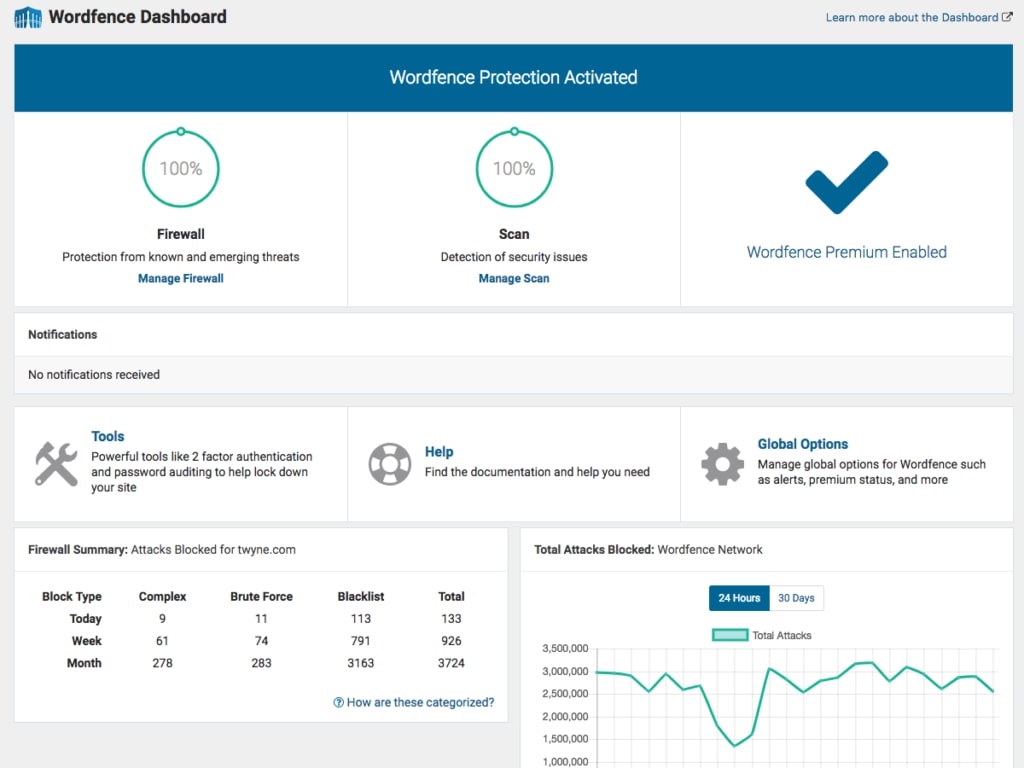 With the proliferation of cyber attacks and website hacks in 2018, website security is more important than ever before.
Offering both free and paid version WordFence Security gives you access to an abundance of tools including:
WordPress core file integrity verification and repair.
Malware, virus, and backdoor scanning.
A firewall that includes rate limiting, blocking fake Google crawlers, IP whitelisting and IP blocking.
Real-time traffic that includes Google Crawlers, RSS feed readers, and all other crawlers and bots. (Google Analytics does not include this data.)
Email alerts of warnings and critical problems.
Brute force hacking protection.
And a whole lot more.
If you’re concerned about the security and integrity of your website, WordFence Security will allow you to rest easy knowing that your website, much like the customers of Allstate, is in good hands.
Get WordFence Security from WordFence.com
With the proliferation of cyber attacks and website hacks in 2018, website security is more important than ever before.
Offering both free and paid version WordFence Security gives you access to an abundance of tools including:
WordPress core file integrity verification and repair.
Malware, virus, and backdoor scanning.
A firewall that includes rate limiting, blocking fake Google crawlers, IP whitelisting and IP blocking.
Real-time traffic that includes Google Crawlers, RSS feed readers, and all other crawlers and bots. (Google Analytics does not include this data.)
Email alerts of warnings and critical problems.
Brute force hacking protection.
And a whole lot more.
If you’re concerned about the security and integrity of your website, WordFence Security will allow you to rest easy knowing that your website, much like the customers of Allstate, is in good hands.
Get WordFence Security from WordFence.com
7. Google XML Sitemaps
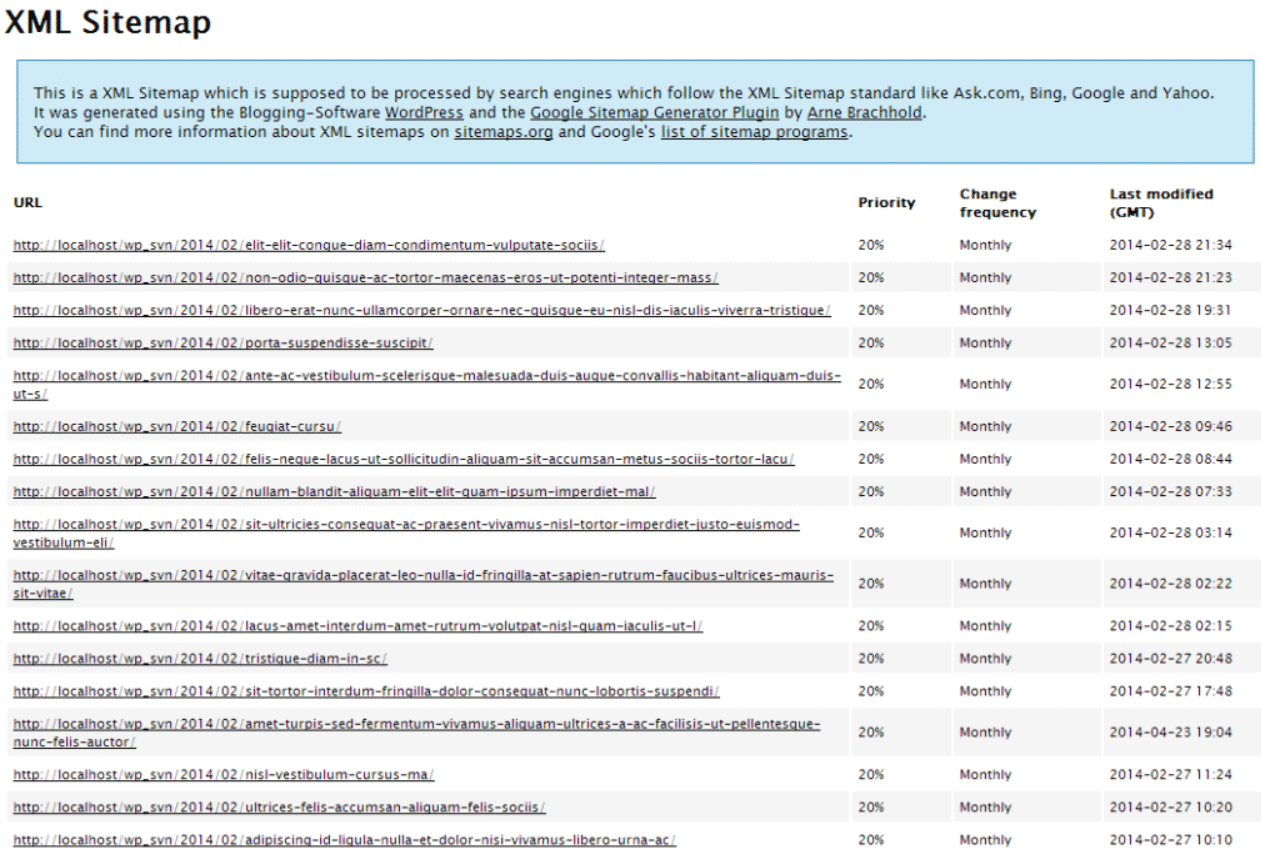 Yet another useful SEO plugin for WordPress, Google XML Sitemaps helps search engines like Google, Bing, and Yahoo! (people still use that, right?) to better index your website with a special XML sitemap.
As soon as you install and activate the plugin, it will automatically create an XML sitemap that makes it easy for search engine bots to view, crawl, and index your site so that you can enjoy a boost in your rankings and some extra “SEO Juice” for years to come.
Get Google XML Plugin from WordPress.org
Yet another useful SEO plugin for WordPress, Google XML Sitemaps helps search engines like Google, Bing, and Yahoo! (people still use that, right?) to better index your website with a special XML sitemap.
As soon as you install and activate the plugin, it will automatically create an XML sitemap that makes it easy for search engine bots to view, crawl, and index your site so that you can enjoy a boost in your rankings and some extra “SEO Juice” for years to come.
Get Google XML Plugin from WordPress.org
8. WP Super Cache
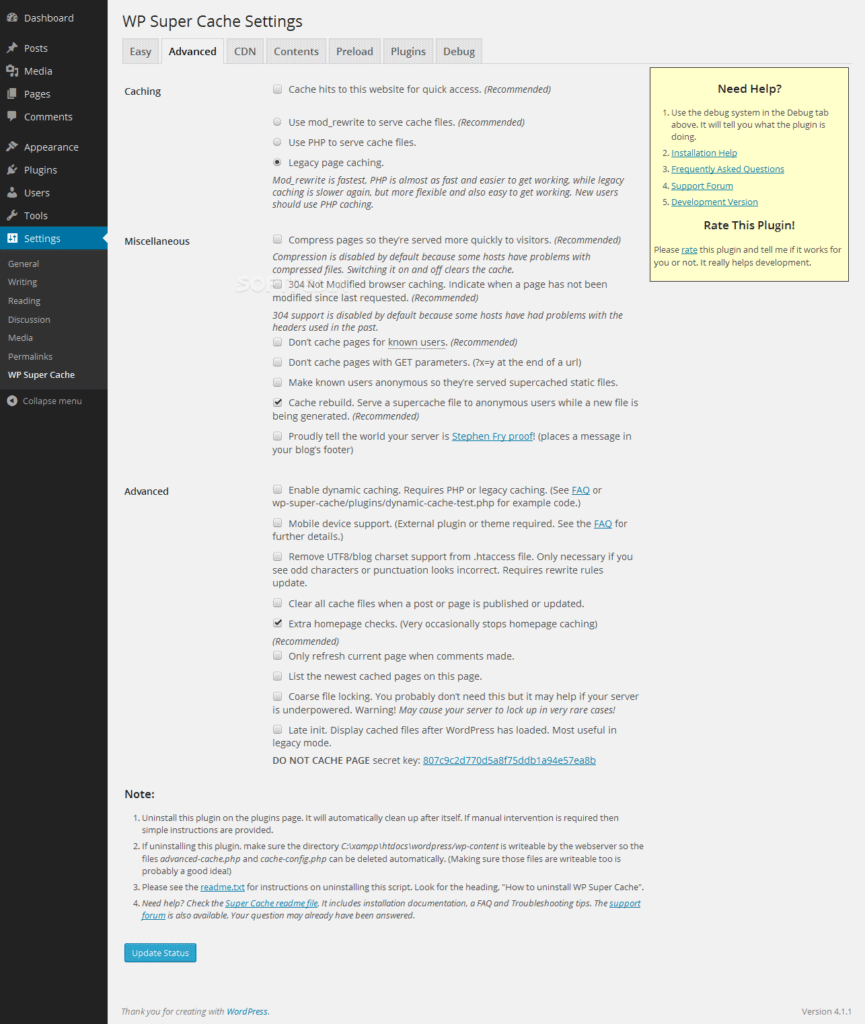 In 2020, the speed of your website is everything. And with WP Super Cache, you can quickly and painlessly increase your website’s baseline speed.
This free and easy-to-use plugin generates static HTML files from your dynamic WordPress site meaning that the webserver will use that file instead of processing the heavier (and slower) PHP scripts.
With its nominal price tag and ease of configuration, WP Super Cache is an essential plugin for any webmaster looking to increase their site speed and enjoy all of the benefits that come with it.
Get WP Super Cache from WordPress.org
In 2020, the speed of your website is everything. And with WP Super Cache, you can quickly and painlessly increase your website’s baseline speed.
This free and easy-to-use plugin generates static HTML files from your dynamic WordPress site meaning that the webserver will use that file instead of processing the heavier (and slower) PHP scripts.
With its nominal price tag and ease of configuration, WP Super Cache is an essential plugin for any webmaster looking to increase their site speed and enjoy all of the benefits that come with it.
Get WP Super Cache from WordPress.org
9. Google Analytics Dashboard for WP by ExactMetrics
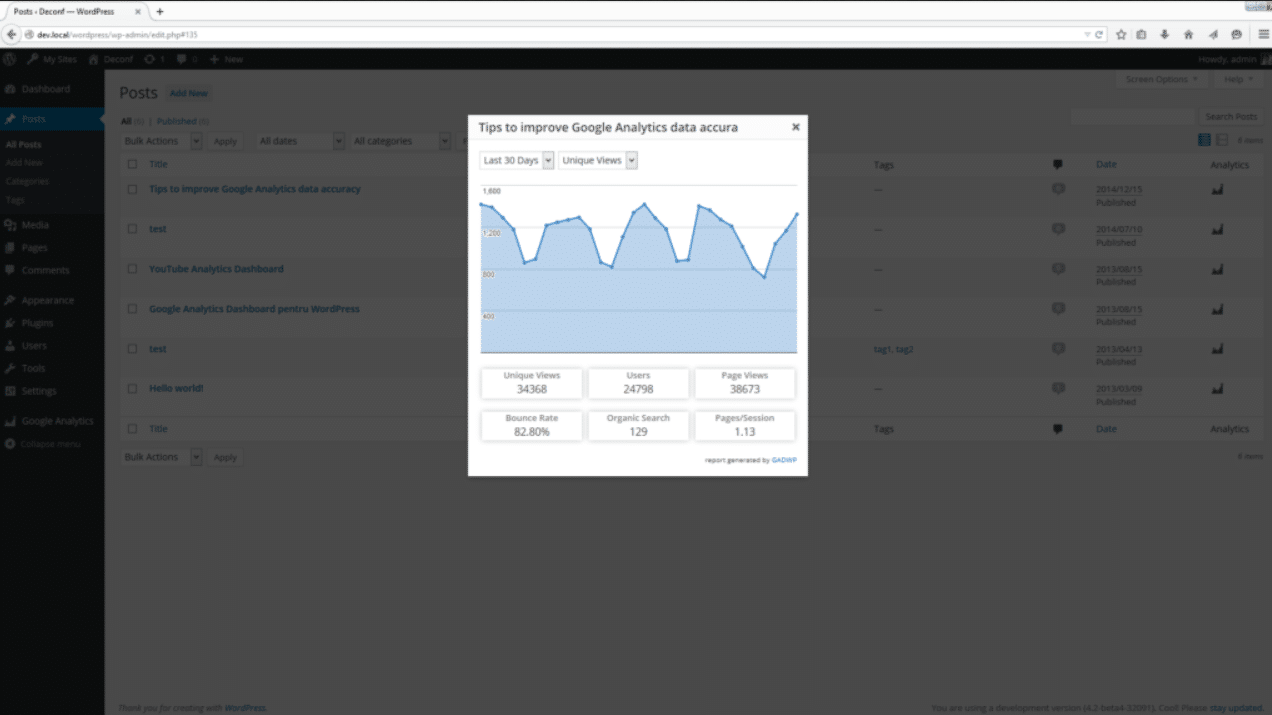 If you’ve ever wanted to track the real-time traffic details of your website without logging into and attempting to navigate the labyrinthine Google Analytics website, then Google Analytics Dashboard for WP by Exact Metrics (try saying that three times fast!) is the plugin you’ve been searching for.
This plugin allows you to monitor not only the real-time traffic stats and acquisition channels but also the:
Sessions, organic searches, page views, bounce rate analytics stats
Locations, pages, referrers, keywords, 404 errors analytics stats
Traffic channels, social networks, traffic mediums, search engines analytics stats
Device categories, browsers, operating systems, screen resolutions, mobile brands analytics stats
And, since it’s free to use for both personal and commercial sites, you have nothing to lose by clicking ‘download’ and giving it a try.
Get Google Analytics WP from WordPress.org10. 10.
If you’ve ever wanted to track the real-time traffic details of your website without logging into and attempting to navigate the labyrinthine Google Analytics website, then Google Analytics Dashboard for WP by Exact Metrics (try saying that three times fast!) is the plugin you’ve been searching for.
This plugin allows you to monitor not only the real-time traffic stats and acquisition channels but also the:
Sessions, organic searches, page views, bounce rate analytics stats
Locations, pages, referrers, keywords, 404 errors analytics stats
Traffic channels, social networks, traffic mediums, search engines analytics stats
Device categories, browsers, operating systems, screen resolutions, mobile brands analytics stats
And, since it’s free to use for both personal and commercial sites, you have nothing to lose by clicking ‘download’ and giving it a try.
Get Google Analytics WP from WordPress.org10. 10.
10. UpdraftPlus WordPress Backup Plugin
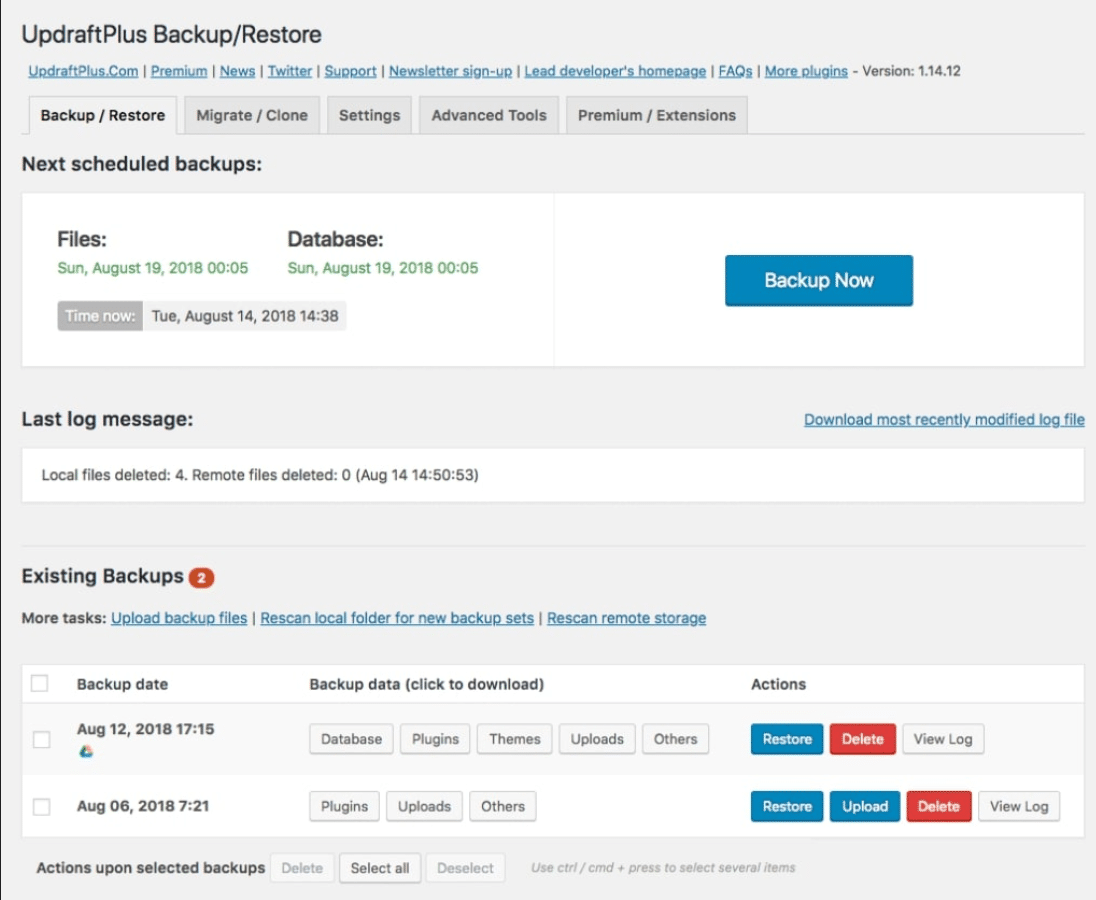 Nothing is more frustrating (or terrifying) for the average webmaster than the prospect of losing all of their hard work and content due to a faulty update or accidental coding fluke.
Luckily, with UpdraftPlus WordPress Backup, the world’s highest-rated (2,400+ 5-star reviews and counting) scheduled backup plugin, you can put those fears and frustrations behind you.
All you have to do is click ‘install’ and rest easy as all of your data is seamlessly backed up into the cloud.
Get UpdraftPlus from WordPress.org
Nothing is more frustrating (or terrifying) for the average webmaster than the prospect of losing all of their hard work and content due to a faulty update or accidental coding fluke.
Luckily, with UpdraftPlus WordPress Backup, the world’s highest-rated (2,400+ 5-star reviews and counting) scheduled backup plugin, you can put those fears and frustrations behind you.
All you have to do is click ‘install’ and rest easy as all of your data is seamlessly backed up into the cloud.
Get UpdraftPlus from WordPress.org
11. Elementor Page Builder
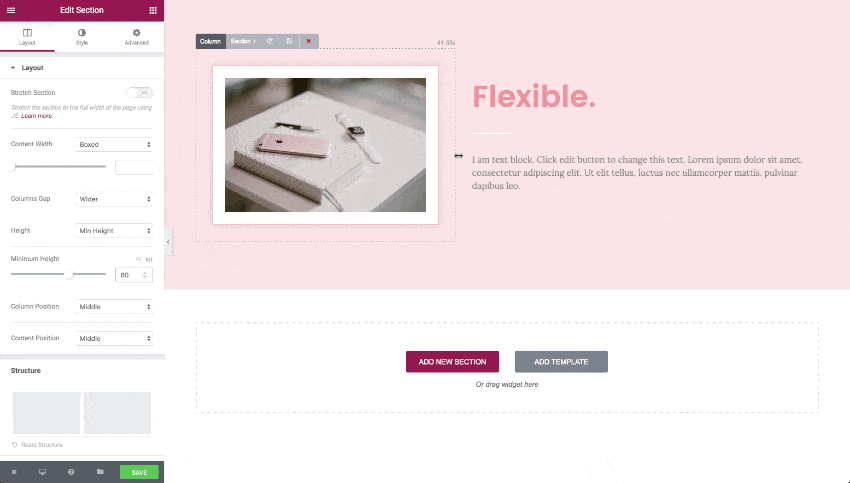 If the Divi Builder and BoldGrid had a brainchild that was converted into a WordPress plugin, the Elementor Page Builder would be it.
Elementor Page builder is one of the most effective and easy-to-use WordPress page builder plugins on the market today.
At only $49/year for a single website, Elementor is well worth the money and will allow you to quickly and professionally create gorgeous pages.
Get Elementor from Elementor.com
If the Divi Builder and BoldGrid had a brainchild that was converted into a WordPress plugin, the Elementor Page Builder would be it.
Elementor Page builder is one of the most effective and easy-to-use WordPress page builder plugins on the market today.
At only $49/year for a single website, Elementor is well worth the money and will allow you to quickly and professionally create gorgeous pages.
Get Elementor from Elementor.com
12. Smush Image Compression and Optimization
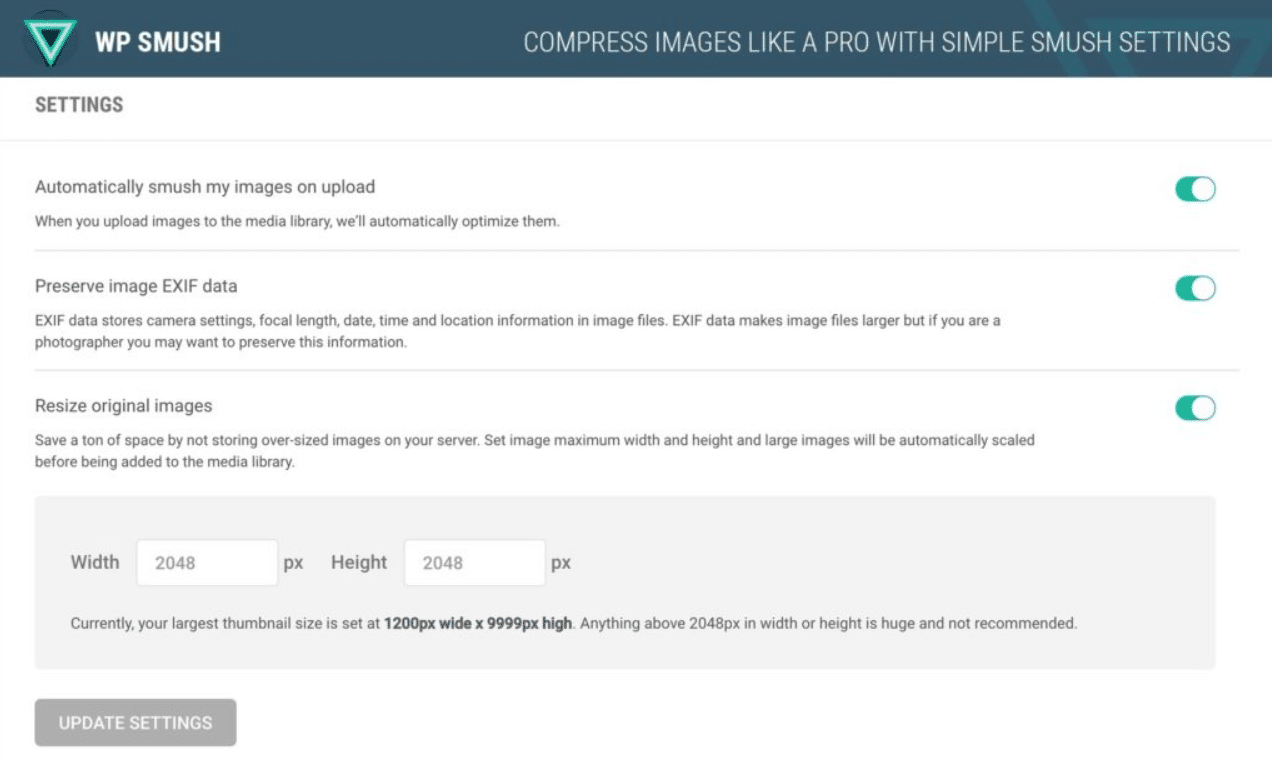 Nothing will bog down your website or slow your load times faster than oversized and unoptimized images.
Luckily, with Smush Image Compression and Optimization, you can compress, resize, and optimize all of your website’s images in less than a day.
Just click here to learn why Smush Image Compression and Optimization is considered the best free image compression plugin in the WordPress marketplace.
Get WP Smush from WordPress.org
13. OptinMonster
OptinMonster is the most popular conversion rate optimization software in the market. It allows you to convert abandoning website visitors into email subscribers and customers.
This WordPress plugin and application helps you get more email subscribers, fast.
OptinMonster comes with pre-made high-converting opt-in forms that you can easily customize with their drag & drop builder. Their powerful display targeting features allow you to personalize the campaigns for each user, so you can show the right message at the right time.
It’s a great solution for bloggers, business websites, and eCommerce websites. Basically, if you want to make more money from your website traffic, then you need OptinMonster.
It helps you recover abandoned cart sales, convert website visitors, and grow your email list. Read these case studies to see how much success other businesses are having by using OptinMonster.
We use OptinMonster on NR Hosting Ltd and our other websites.
Get OptinMonster Now.
Nothing will bog down your website or slow your load times faster than oversized and unoptimized images.
Luckily, with Smush Image Compression and Optimization, you can compress, resize, and optimize all of your website’s images in less than a day.
Just click here to learn why Smush Image Compression and Optimization is considered the best free image compression plugin in the WordPress marketplace.
Get WP Smush from WordPress.org
13. OptinMonster
OptinMonster is the most popular conversion rate optimization software in the market. It allows you to convert abandoning website visitors into email subscribers and customers.
This WordPress plugin and application helps you get more email subscribers, fast.
OptinMonster comes with pre-made high-converting opt-in forms that you can easily customize with their drag & drop builder. Their powerful display targeting features allow you to personalize the campaigns for each user, so you can show the right message at the right time.
It’s a great solution for bloggers, business websites, and eCommerce websites. Basically, if you want to make more money from your website traffic, then you need OptinMonster.
It helps you recover abandoned cart sales, convert website visitors, and grow your email list. Read these case studies to see how much success other businesses are having by using OptinMonster.
We use OptinMonster on NR Hosting Ltd and our other websites.
Get OptinMonster Now.
13. PushEngage
 PushEngage is the best web push notification plugin for WordPress. It allows you to send targeted messages and announcements to your website visitors using the browser push notification technology.
We use push notifications alongside our email newsletter to increase our customer engagement and website traffic.
Push notifications are consistently a top 5 traffic source for WPBeginner.
PushEngage comes with all the powerful features like drip campaigns, a/b testing, dynamic user segmentation, opt-in reminders, powerful analytics, goal tracking, and more.
For eCommerce websites, it can automatically trigger cart abandonment notifications, price drop alerts, inventory alert notifications, and more.
For bloggers & publishers, it can automatically send out new blog post notifications to all of your subscribers.
PushEngage works seamlessly on all website builder platforms including WordPress, Shopify, Bigcommerce, and more.
They have a PushEngage WordPress plugin that makes it easy to enable web push notifications on your website.
The best part about PushEngage is that they DO NOT sell your data unlike every other provider in that space.
Get PushEngage Now.
PushEngage is the best web push notification plugin for WordPress. It allows you to send targeted messages and announcements to your website visitors using the browser push notification technology.
We use push notifications alongside our email newsletter to increase our customer engagement and website traffic.
Push notifications are consistently a top 5 traffic source for WPBeginner.
PushEngage comes with all the powerful features like drip campaigns, a/b testing, dynamic user segmentation, opt-in reminders, powerful analytics, goal tracking, and more.
For eCommerce websites, it can automatically trigger cart abandonment notifications, price drop alerts, inventory alert notifications, and more.
For bloggers & publishers, it can automatically send out new blog post notifications to all of your subscribers.
PushEngage works seamlessly on all website builder platforms including WordPress, Shopify, Bigcommerce, and more.
They have a PushEngage WordPress plugin that makes it easy to enable web push notifications on your website.
The best part about PushEngage is that they DO NOT sell your data unlike every other provider in that space.
Get PushEngage Now.
14. LiveChat
 LiveChat Inc is the best live chat support software for businesses and e-commerce websites. It is super easy to use and allows you to quickly add live chat on your WordPress website.
It has tons of customization options, and it comes with a mobile app, so you can provide real-time support.
It integrates with your existing support software, CRM, email marketing, and other tools. Most importantly, it loads fast and offers a great user experience.
The team behind LiveChat also created ChatBot.com which is the best AI powered chatbot software. You can use it in combination with LiveChat to ensure your users always get the fastest response with the help AI + human.
Get LiveChat.
LiveChat Inc is the best live chat support software for businesses and e-commerce websites. It is super easy to use and allows you to quickly add live chat on your WordPress website.
It has tons of customization options, and it comes with a mobile app, so you can provide real-time support.
It integrates with your existing support software, CRM, email marketing, and other tools. Most importantly, it loads fast and offers a great user experience.
The team behind LiveChat also created ChatBot.com which is the best AI powered chatbot software. You can use it in combination with LiveChat to ensure your users always get the fastest response with the help AI + human.
Get LiveChat.
15. Insert Headers and Footers
 While managing your WordPress site, you may sometimes need to add code snippets to your WordPress header or footer for verification, inserting ad retargeting scripts, etc.
Insert Headers and Footer allows you to easily add code snippets to your WordPress site without editing your theme files. Take a look at our tutorial on how to add header and footer code in WordPress.
This free plugin is extremely handy for business owners.
Get Insert Headers & Footers.
While managing your WordPress site, you may sometimes need to add code snippets to your WordPress header or footer for verification, inserting ad retargeting scripts, etc.
Insert Headers and Footer allows you to easily add code snippets to your WordPress site without editing your theme files. Take a look at our tutorial on how to add header and footer code in WordPress.
This free plugin is extremely handy for business owners.
Get Insert Headers & Footers.