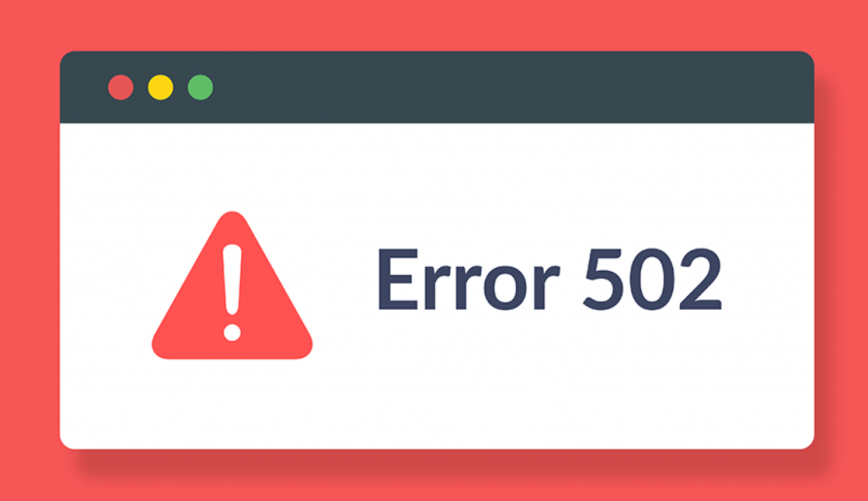A 502 Bad Gateway Error is a general indicator that there’s something wrong with a website’s server communication. 502 Bad Gateway Error doesn’t actually tell you the website’s exact issue.
A 502 Bad Gateway Error occurs when you try to visit a web page, but one web server gets an invalid response from another web server. Most of the time, the problem is on the website itself, and there’s not much you can do. But sometimes, this error can occur because of a problem on your computer or networking equipment.
What is a 502 Bad Gateway Error?
A 502 Bad Gateway Error means that the web server you’ve connected to is acting as a proxy for relaying information from another server, but it has gotten a bad response from that other server. It’s called a 502 error because that’s the HTTP status code that the web server uses to describe that kind of error. These bad responses could be due to a number of different causes. It’s possible the server is overloaded or there are network issues between the two servers, and it’s just a temporary problem. It’s also possible there’s an improperly configured firewall or even a coding error, and that the problem won’t get fixed until those issues are addressed.
Websites might use slightly different names for this error. For example, you might see things like:
HTTP Error 502 Bad Gateway
HTTP 502
502 Service Temporarily Overloaded
Temporary Error (502)
502 Server Error: The server encountered a temporary error and could not complete your request
502 Bad Gateway Nginx
The vast majority of the time, this is just an error on the server side of things that you won’t be able to do anything about. Sometimes, it’s a temporary error; sometimes it isn’t. Still, there are some things you can try on your end of things.
502 Bad Gateway Error – Some Things You Can Try
Refresh the Page
Refreshing the page is always worth a shot. Many times the 502 error is temporary, and a simple refresh might do the trick. Most browsers use the F5 key to refresh, and also provide a Refresh button somewhere on the address bar. It doesn’t fix the problem very often, but it takes just a second to try.
Check If the Site Is Down For Other People
Whenever you fail to reach a site (for whatever reason), you can also check if it’s just you that’s having a problem connecting, or if other people are having the same trouble. There are lots of tools out there for this, but our favorites are isitdownrightnow.com and downforeveryoneorjustme.com. Both work pretty much the same. Plug in the URL you want to check, and you’ll get a result like this.
If you get a report saying the site is down for everyone, there’s not much you can do but try again later. If the report shows that the site is up, then the problem might be on your end. It’s very rare this is the case with a 502 error, but it is possible, and you can try some of the things we describe in the next few sections.
Try Another Browser
It’s possible that an issue with your browser might be causing the 502 Bad Gateway error. One easy way to check this out is to use a different browser and see if it works. You can use Google Chrome, Mozilla Firefox, Apple Safari, or Microsoft Edge. If you can see the error in the new browser as well, then you know it’s not a browser issue, and you should try another solution.
Clear Your Browser’s Cache and Cookies
If trying a different browser works, it’s possible that your main browser has cached outdated or corrupt files that might be causing the 502 error. Removing these cached files and trying to open the website could solve the problem.
It’s certainly worth trying, and we’ve got a handy guide for you on how to clear your history in any browser.
Check Your Plugins and extensions
If you use extensions on your browser, then it’s possible that one or more of the extensions are causing the problem. Try disabling all your extensions and then accessing the website. If the error disappears after that, then it’s likely that a plugin is causing the issue. Enable your plugins one by one to find the culprit.
Restart Your Devices
So, you’ve used a site checking tool and determined that the site is just down for you. And, you’ve tested another browser and are having the same problem. So you know the problem is likely something on your end, but it’s not your browser.
It is possible that there are some strange, temporary issues with your computer or your networking equipment (Wi-Fi, router, modem, etc.). A simple restart of your computer and your networking devices might help fix the problem.