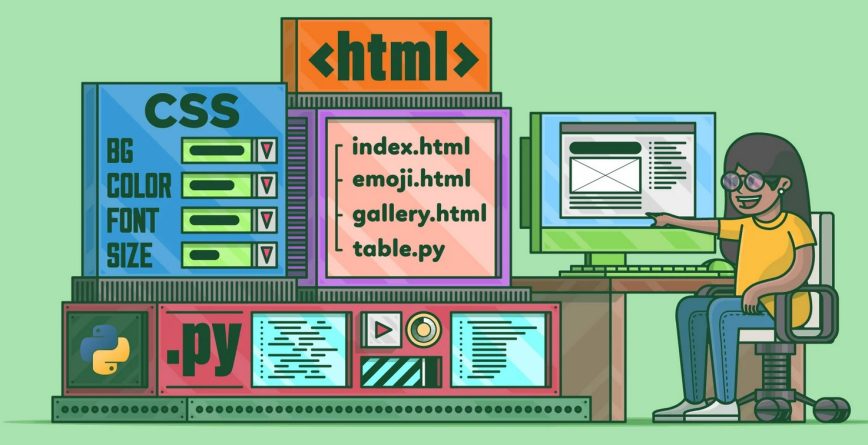How to Connect HTML CSS with Python – In today’s digital world, web development has become an essential skill for creating interactive and dynamic websites. HTML (Hypertext Markup Language) and CSS (Cascading Style Sheets) are the building blocks of web design, while Python serves as a versatile programming language. Integrating these technologies allows developers to create powerful and visually appealing web applications. In this article, we will explore the process of connecting HTML and CSS with Python, enabling you to build sophisticated web experiences.
1. Introduction
Before diving into the details, let’s briefly understand the basics of HTML, CSS, and Python. HTML is the standard markup language used to structure the content of web pages. It provides a hierarchical structure and defines the elements on a webpage, such as headings, paragraphs, images, and links.
CSS, on the other hand, is responsible for the presentation and styling of web pages. It controls the layout, colors, fonts, and other visual aspects of a website. By separating the content from its appearance, CSS allows developers to maintain consistency and easily update the design of a website.
Python, a powerful and versatile programming language, can be used for a wide range of applications, including web development. Its simplicity and readability make it a popular choice among developers. Python provides numerous libraries and frameworks that simplify web development tasks and allow seamless integration with HTML and CSS.
2. Connecting HTML and CSS with Python
To connect HTML and CSS with Python, we have several approaches at our disposal. Let’s explore each of these methods in detail:
Inline CSS
The simplest way to apply CSS styles to an HTML element using Python is through inline CSS. Inline CSS involves adding the style attribute directly to the HTML tag. Within this attribute, you can specify the CSS properties and their values. While this method is suitable for small-scale applications or quick prototyping, it becomes cumbersome for larger projects.
Internal CSS
Internal CSS is another method of connecting HTML and CSS with Python. With internal CSS, you include the CSS code within the <style> tags in the <head> section of the HTML file. This allows you to define styles that apply to multiple elements within the same file. Although this approach offers better organization than inline CSS, it still falls short in terms of scalability and reusability.
External CSS
The most recommended approach for connecting HTML, CSS, and Python is through external CSS. This involves creating a separate CSS file and linking it to the HTML file using the <link> tag. By keeping the CSS code separate, you can easily maintain and update the styles across multiple HTML files. This approach promotes code reusability, modularity, and scalability.
4. Using Python Frameworks for Web Development
Python frameworks provide a robust foundation for web development and simplify the process of connecting HTML, CSS, and Python. Let’s explore two popular frameworks:
Flask
Flask is a lightweight and flexible web framework that allows developers to build web applications quickly and efficiently. It follows the “micro” framework philosophy, providing only the essentials for web development. Flask seamlessly integrates with HTML and CSS, enabling developers to create dynamic web pages by leveraging Python’s capabilities.
Django
Django is a comprehensive web framework that emphasizes rapid development, scalability, and security. It follows the “batteries included” philosophy, providing a full-fledged toolkit for web development. Django’s templating system allows seamless integration with HTML and CSS, facilitating the creation of interactive and data-driven web applications.
5. Benefits of Connecting HTML, CSS, and Python
Integrating HTML, CSS, and Python offers several advantages for web development. Let’s explore some of the key benefits:
Dynamic Web Pages
By connecting HTML, CSS, and Python, developers can create dynamic web pages that adapt and respond to user interactions. Python’s robust backend capabilities enable the generation of dynamic content, allowing websites to provide personalized experiences and real-time updates.
Efficient Development Process
Connecting HTML, CSS, and Python streamlines the web development process. Python’s simplicity and readability make it easier to write and maintain code. Additionally, the separation of concerns between HTML, CSS, and Python allows developers to work on different aspects of the project simultaneously, enhancing productivity.
6. Step-by-Step Guide to Connecting HTML, CSS, and Python
Now let’s walk through a step-by-step guide to connecting HTML, CSS, and Python:
Setting up the Development Environment
Start by installing Python on your system. You can download the latest version of Python from the official website and follow the installation instructions. Additionally, you may want to use a text editor or integrated development environment (IDE) for writing code.
Creating HTML and CSS Files
Create a new HTML file and name it index.html. This will serve as the main file for your web application. Write the HTML structure, including the necessary tags like <html>, <head>, and <body>. Link the external CSS file by using the <link> tag and specifying the file’s path.
In the same directory, create a CSS file named styles.css. This is where you’ll define the styles for your web application.
Writing Python Code
Create a new Python file, such as app.py, to handle the backend functionality. Import the necessary modules or frameworks, such as Flask or Django, depending on your chosen approach. Define routes and functions to handle requests and generate dynamic content.
Running the Application
To run your application, open a terminal or command prompt, navigate to the project directory, and execute the Python file. This will start the development server, allowing you to access your web application through a browser.
7. Best Practices for Integrating HTML, CSS, and Python
To ensure seamless integration of HTML, CSS, and Python, consider the following best practices:
Separation of Concerns
Follow the principle of separation of concerns by keeping the HTML, CSS, and Python code separate. This promotes modularity, code reusability, and easier maintenance.
Modular Code Structure
Organize your code into modules or components to enhance code readability and maintainability. Create separate files for different sections of your web application, such as headers, footers, and reusable components.
Code Optimization
Optimize your code for performance and efficiency. Minimize the use of inline styles and unnecessary CSS rules. Use CSS preprocessors like Sass or Less to streamline and optimize your stylesheets. Additionally, optimize your Python code by following best practices and utilizing efficient algorithms.
8. Conclusion
Connecting HTML, CSS, and Python is a powerful approach to web development that enables the creation of dynamic, visually appealing, and interactive websites. By leveraging Python’s backend capabilities and integrating it with HTML and CSS, developers can build sophisticated web applications. Whether you choose to use frameworks like Flask or Django or opt for a more lightweight approach, the key is to maintain a separation of concerns, follow best practices, and optimize your code for efficiency. Embrace the versatility of HTML, CSS, and Python, and unlock the potential to create stunning web experiences.9. FAQs
Q: Can I use other programming languages instead of Python?
A: While Python is a popular choice for web development due to its simplicity and readability, you can connect HTML and CSS with other programming languages as well. However, the process and syntax may vary depending on the language you choose.Q: How do I handle user inputs in a web application?
A: Handling user inputs in a web application involves using form elements in HTML and capturing the data on the server-side using Python. You can utilize frameworks like Flask or Django to simplify the process of handling form submissions and processing user inputs.Q: Is it possible to use frameworks other than Flask and Django?
A: Absolutely! Flask and Django are just two examples of popular Python frameworks for web development. There are several other frameworks available, such as Pyramid, Bottle, and CherryPy. Choose a framework that aligns with your project requirements and development preferences.Q: Can I use external CSS libraries with Python?
A: Yes, you can use external CSS libraries with Python. Most CSS libraries, such as Bootstrap or Bulma, are independent of the programming language used in the backend. Simply link the CSS library’s file to your HTML file, and you can leverage the pre-defined styles and components provided by the library.Q: What are some resources to learn more about web development with HTML, CSS, and Python?
A: There are numerous online resources available to learn web development with HTML, CSS, and Python. Some popular websites and platforms include W3Schools, MDN Web Docs, Codecademy, and freeCodeCamp. Additionally, exploring tutorials and documentation for specific frameworks like Flask and Django can deepen your understanding of integrating these technologies.com Domain Registration | Buy a .com Domain Name Today
Search The Domain Name You Want com Domain Registration – The internet has become an
-
Best Ransomware Detection Techniques
22 May 2023 -
What is Drupal used for?
22 May 2023 -
Is PrestaShop a CMS or Framework?
22 May 2023